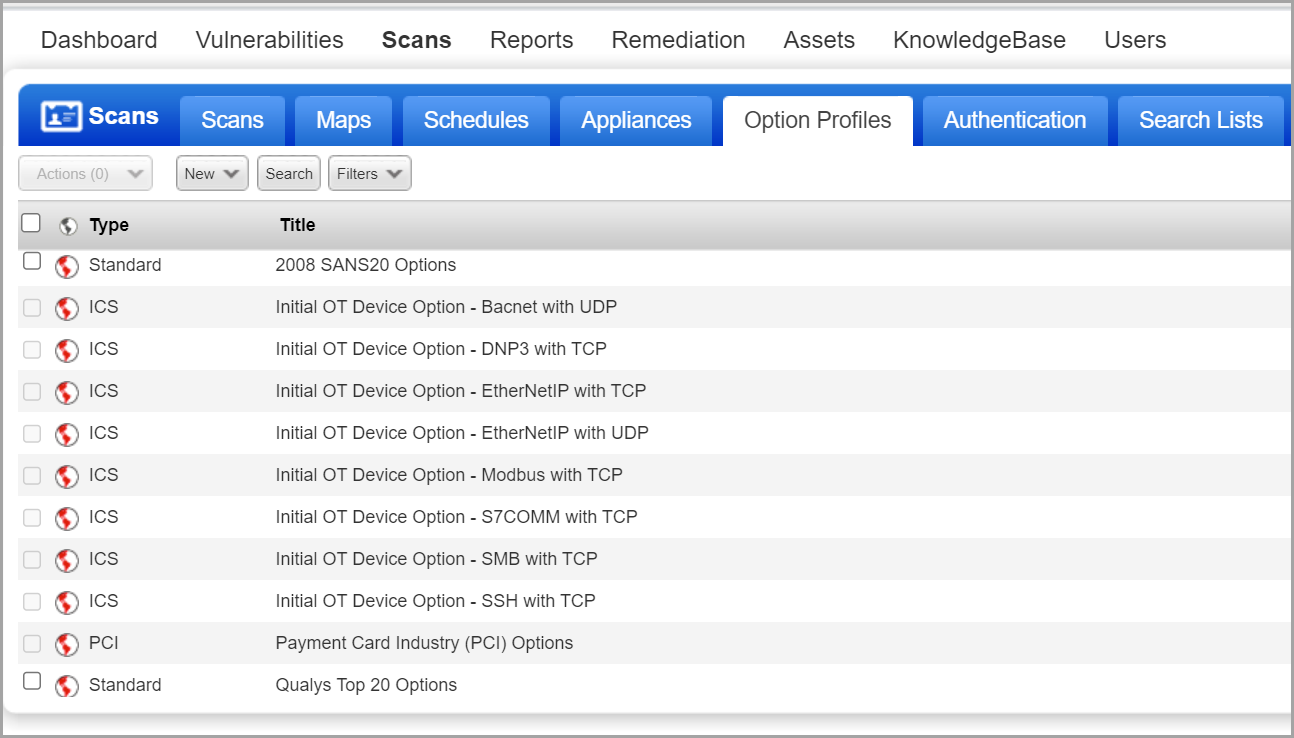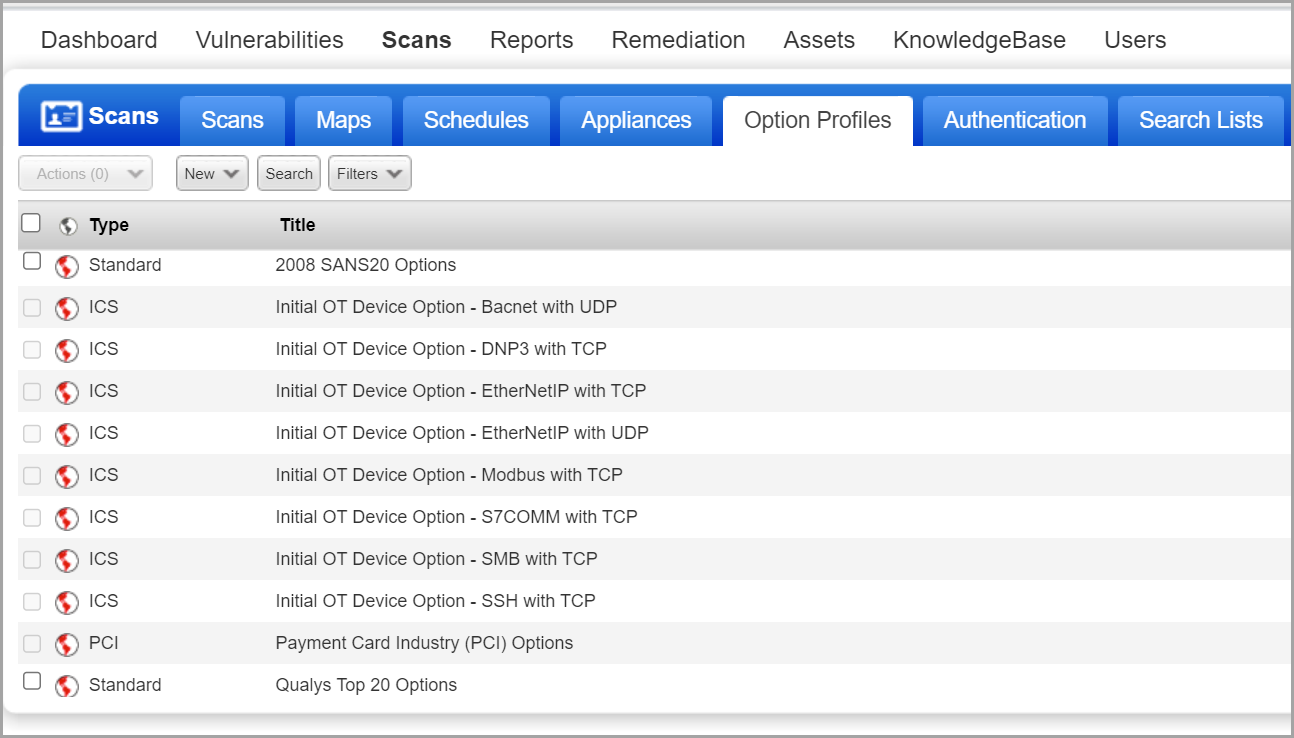
OT Device Scan is provided for the safe active scan. It is a protocol-oriented scan that fetches identity-related attributes. VMDR OT collects the data from VM/VMDR, extracts the information and detects the vulnerability. There are many options to suit your needs.
Choose only the OT Device Scan option while scanning the OT/Industrial devices; other IT scans may not suit industrial assets. If these industrial assets are probed with IT scans, assets might reboot or crash because of intrusive scans.
The following Option Profiles are supported for OT device scans.
- Bacnet with UDP
- DNP3 with TCP
- Ethernet IP with TCP
- Ethernet IP with UDP
- Modbus with TCP
- S7COMM with TCP
- SMB with TCP
- SSH with TCP
SMB with TCP and SSH with TCP protocols are added to scan the engineering stations like HMI, Windows or Linux machines used to configure the PLC. These devices are called OT Endpoints.
To view an option profile, Go to VM/VMDR > Scans > Option Profiles. You can use the Quick Actions menu to view the details of the option profile.